1.管理员权限下使用service iptables status查看当前防火墙状态:
[root@localhost wys]# service iptables status
iptables: Firewall is not running. //说明没有开启
2.service iptables start开启防火墙
iptables: Applying firewall rules: [ OK ]
然后在查看一下状态
Table: filter
Chain INPUT (policy ACCEPT)
num target prot opt source destination
1 ACCEPT all -- 0.0.0.0/0 0.0.0.0/0 state RELATED,ESTABLISHED
2 ACCEPT icmp -- 0.0.0.0/0 0.0.0.0/0
3 ACCEPT all -- 0.0.0.0/0 0.0.0.0/0
4 ACCEPT tcp -- 0.0.0.0/0 0.0.0.0/0 state NEW tcp dpt:22
5 REJECT all -- 0.0.0.0/0 0.0.0.0/0 reject-with icmp-host-prohibited
Chain FORWARD (policy ACCEPT)
num target prot opt source destination
1 REJECT all -- 0.0.0.0/0 0.0.0.0/0 reject-with icmp-host-prohibited
Chain OUTPUT (policy ACCEPT)
num target prot opt source destination
3.service iptables stop关闭防火墙:
iptables: Flushing firewall rules: [ OK ]
iptables: Setting chains to policy ACCEPT: filter [ OK ]
iptables: Unloading modules: [ OK ]
系统重启后不开启防火墙:chkconfig iptables off
重启开启:chkconfig iptables on
转载请注明出处。

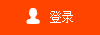

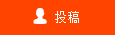
 网友点评
网友点评

 精彩导读
精彩导读 热门资讯
热门资讯